How to work with JSON in Android
In this post I'll describe a way to work with JSON in Android.
.
First of all, what is JSON.
JSON is short for JavaScript Object Notation and it is an independent data exchange format.
Data structures in JSON are based on key / value pairs and we can summarize in these points:
If you observe normally JSON data will have square brackets and curly brackets. The difference between [ and { is, the square bracket represents starting of an JSONArray node whereas curly bracket represents JSONObject.
This is an example:
Android includes the json.org libraries which allow to work easily with JSON files.
Create a JSONObject:
To put a specific value
To create a specific array
To put a specific array in a JSONObject
Create a JSONObject from a JSON String:
To get a specific string from JSON Object
To get a specific int
To get a specific array
To get the items from the array
Now we have all the tools to build an example.
In this example, we'll use a entity.
We can create our MyObject instance:
Now we can write a JSON String from our instance:
* {"id":10,"listMessages":[
* {"value":1,"text":"value","id_message":0},
* {"value":11,"text":"value","id_message":1},
* {"value":21,"text":"value","id_message":2},
* {"value":31,"text":"value","id_message":3},
* {"value":41,"text":"value","id_message":4}
* ]
* ,"name":"myname"}
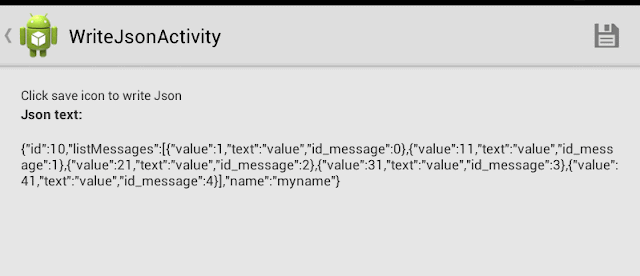
If you want to parse your JSON String you can use:
Of course you can use external Libraries like GSON.
In this case you have to do these step:
You can get code from GitHub:
.
First of all, what is JSON.
JSON is short for JavaScript Object Notation and it is an independent data exchange format.
Data structures in JSON are based on key / value pairs and we can summarize in these points:
- JSON Object : { string : value , .... }
- JSON Array : [ value , value .....]
- value : string || number || object || array || true || false, || null
If you observe normally JSON data will have square brackets and curly brackets. The difference between [ and { is, the square bracket represents starting of an JSONArray node whereas curly bracket represents JSONObject.
This is an example:
{
"id":10,
"name":"myname",
"listMessages":
[
{
"value":1,
"text":"value",
"id_message":0
},
{ "value":11,"text":"value","id_message":1}
]
}
Android includes the json.org libraries which allow to work easily with JSON files.
Create a JSONObject:
JSONObject jsonObject = new JSONObject();
To put a specific value
jsonObject.put("id", 10);jsonObject.put("name", "myname");
To create a specific array
JSONArray jsonArrayMessages = new JSONArray();JSONObject jsonMessage = new JSONObject();jsonMessage.put("id_message", 1);jsonMessage.put("value", 10);jsonArrayMessages.put(jsonMessage);To put a specific array in a JSONObject
jsonObject.put("listMessages", jsonArrayMessages);
Create a JSONObject from a JSON String:
JSONObject jsonObject = new JSONObject(result);
To get a specific string from JSON Object
String name = jsonObject.getString("name");
To get a specific int
int id = jsonObject.getInt("id");
To get a specific array
JSONArray jArray = jsonObject.getJSONArray("listMessages");
To get the items from the array
JSONObject msg = jArray.getJSONObject(1);int id_message = msg.getInt("id_message");Now we have all the tools to build an example.
In this example, we'll use a entity.
public static class MyObject { private int id; private String name; private List<MyObjectMessage> listMessages; } public static class MyObjectMessage { private int id_message; private int value; private String text; }
We can create our MyObject instance:
public static MyObject createMyObject() {
MyObject myObj = new MyObject();
myObj.setId(10);
myObj.setName("myname");
List messages = new ArrayList();
for (int i = 0; i < 5; i++) {
MyObjectMessage objMessage = new MyObjectMessage();
objMessage.setId_message(i);
objMessage.setValue(i * 10 + 1);
objMessage.setText("value");
messages.add(objMessage);
}
myObj.setListMessages(messages);
return myObj;
}
Now we can write a JSON String from our instance:
public static JSONObject write() {
MyObject myObj = createMyObject();
if (myObj != null) {
try {
JSONObject jsonObject = new JSONObject();
jsonObject.put("id", myObj.getId());
jsonObject.put("name", myObj.getName());
JSONArray jsonArrayMessages = new JSONArray();
List messages = myObj.getListMessages();
if (messages != null) {
for (MyObjectMessage objMsg : messages) {
JSONObject jsonMessage = new JSONObject();
jsonMessage.put("id_message", objMsg.getId_message());
jsonMessage.put("value", objMsg.getValue());
jsonMessage.put("text", objMsg.getText());
jsonArrayMessages.put(jsonMessage);
}
}
jsonObject.put("listMessages", jsonArrayMessages);
return jsonObject;
} catch (JSONException je) {
Log.e(TAG, "error in Write", je);
}
}
return null;
}
Here you can find output:* {"id":10,"listMessages":[
* {"value":1,"text":"value","id_message":0},
* {"value":11,"text":"value","id_message":1},
* {"value":21,"text":"value","id_message":2},
* {"value":31,"text":"value","id_message":3},
* {"value":41,"text":"value","id_message":4}
* ]
* ,"name":"myname"}
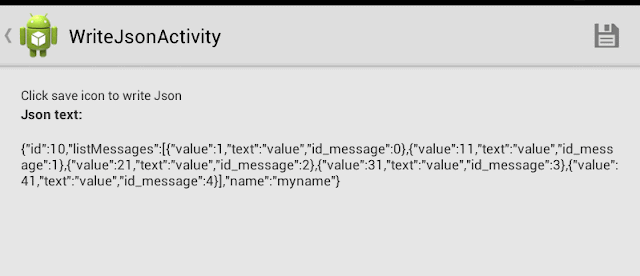
If you want to parse your JSON String you can use:
public static MyObject parse(String jsonString) {
MyObject myobj = null;
if (jsonString != null) {
try {
JSONObject jsonObject = new JSONObject(jsonString);
myobj = new MyObject();
myobj.setId(jsonObject.getInt("id"));
myobj.setName(jsonObject.getString("name"));
List messages = new ArrayList();
JSONArray msgs = (JSONArray) jsonObject.get("listMessages");
for (int i = 0; i < msgs.length(); i++) {
JSONObject json_message = msgs.getJSONObject(i);
if (json_message != null) {
MyObjectMessage objMsg = new MyObjectMessage();
objMsg.setId_message(json_message.getInt("id_message"));
objMsg.setValue(json_message.getInt("value"));
objMsg.setText(json_message.getString("text"));
messages.add(objMsg);
}
}
myobj.setListMessages(messages);
} catch (JSONException je) {
Log.e(TAG, "error while parsing", je);
}
}
return myobj;
}
Of course you can use external Libraries like GSON.
In this case you have to do these step:
- Download GSON library
- Add library to your project
- Modify our code
public static String writeGson() {
MyObject myObj = createMyObject();
if (myObj != null) {
Gson gson = new Gson();
String objJson = gson.toJson(myObj);
return objJson;
}
return null;
}
If you want to parse your JSON String you can use:
public static MyObject parseGson(String jsonString) {
MyObject myobj = null;
if (jsonString != null) {
Gson gson = new Gson();
myobj = gson.fromJson(jsonString, MyObject.class);
}
return myobj;
}
You can get code from GitHub:


Hi admin Fantastic blog! Do you have any tips and hints for aspiring writers? I’m planning to start my own website soon but I’m a little lost on everything. دمج pdf
ReplyDelete